Product Updates
3 New Agentbox Websites Features
We’ve released three new features in Agentbox Websites designed to give you greater control over how property listings appear on your website, helping you tailor the experience to your brand and audience.
1. Floor Area Filter for Commercial Listings
We’ve introduced a new filter on commercial property search results, allowing visitors to refine listings by floor area. Whether a client is looking for a compact retail space or a large-scale warehouse, this update makes it easier to surface the most relevant properties faster. This enhances the search experience and improves lead quality.
2. Customise Home Page Property Tiles
You now have the ability to control which details appear on the property tiles shown on your homepage. Toggle visibility for key fields such as price, suburb, or listing icons to better align with your branding and highlight the information your audience cares about most. It’s a small change that can make a big impact on first impressions.
3. Modular Search Results Display
We’ve made your search results grid more flexible than ever. You can now customise which data fields are shown for each property in your search results, helping you guide prospective buyers or renters to what matters most. This modular approach means you can shape the user journey based on your agency’s priorities and the needs of your local market.
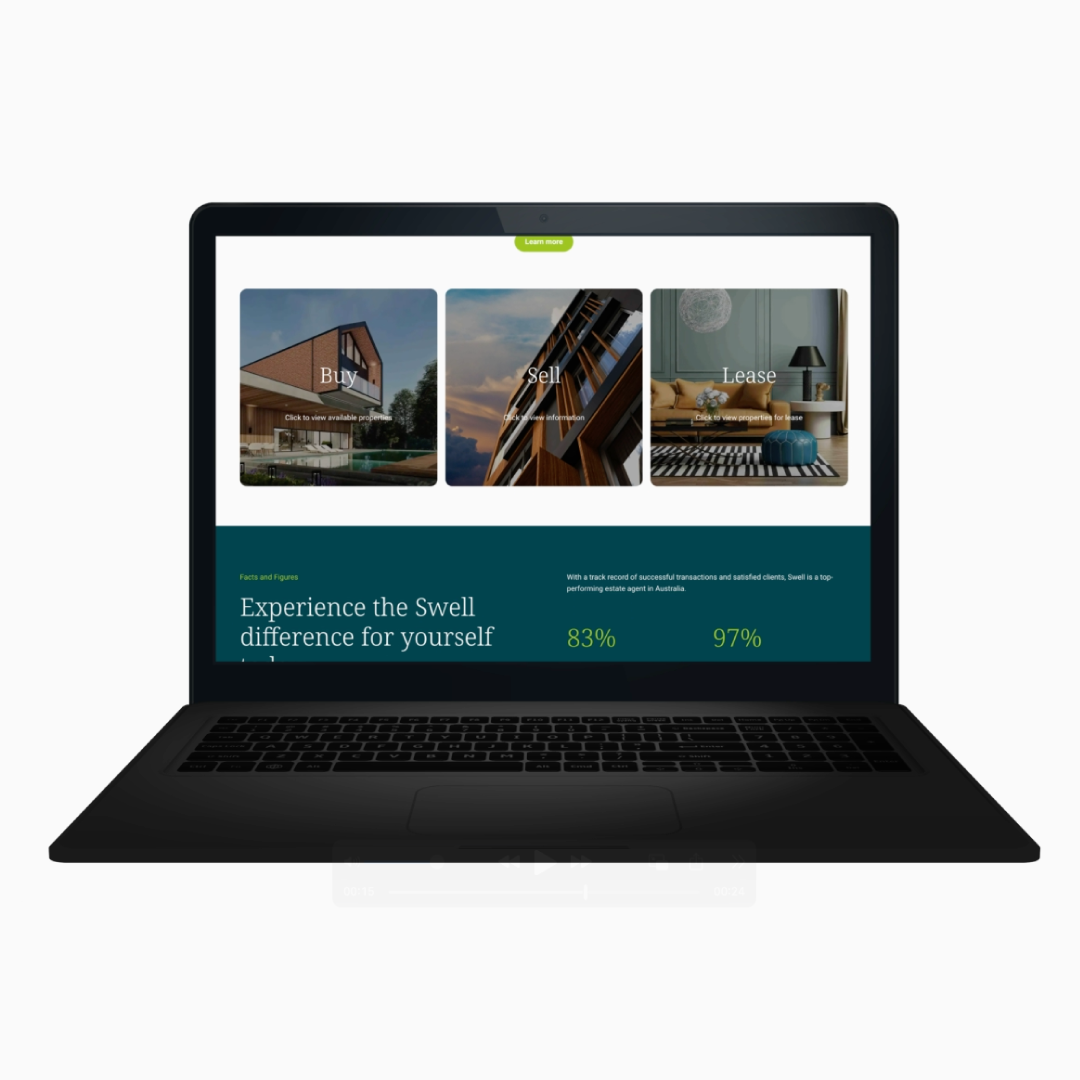
Universal Search
We've been listening to your feedback and are excited to roll out improvements to the universal search experience - making it faster, more intuitive, and fully keyboard-friendly.
What's new?
- Category Pre-Filtering - Drill down into a specific category before running a search for more targeted results.
- Search Result Counts - See how many results each category contains at a glance.
- Seamless Keyboard Navigation - Navigate search effortlessly with:
- CTRL+K / CMD+K (Mac) to open and ESC to close.
- Arrow keys to navigate results
- Tab / Shift+Tab to switch categories
- Enter to open a selected result
- Smarter Prioritisation - Listings now appear before Contacts, ensuring you see the most relevant results first.

New Template: General Proposals
This is a brand-new template category in Proposals, created to serve non-property-specific use cases. It features sections tailored to highlight the agency’s unique selling points, team, marketing strategies, testimonials, and RateMyAgent reviews. Agents can now create proposals without entering a property address, making setup faster and easier.
- No property address required during proposal creation
- Perfect for brand showcases, outreach, and prospecting
- Includes sections like Team, Services, Marketing Investment, and RMA Reviews
- Fully customisable to align with agency branding
Not every client interaction is tied to a specific property. This template supports agents during the early engagement phase, like prospecting or office walk-ins, where presenting the agency’s value and professionalism is key.

Custom Fonts in Proposals
We’re excited to introduce Custom Fonts, a new feature in Proposals that gives agencies the ability to add and use their own licensed fonts in proposals.
With this update, office admins can now:
✔ Add custom fonts to specific themes
✔ Set different fonts for headings and body text
✔ Maintain brand consistency without relying on the default font library

Customisable cover pages for PDF proposals
Instead of every heading being automatically set as a cover page, users now have the flexibility to choose which headings should serve as covers. The 'Set as Cover' option is now OFF by default, making proposals shorter and easier to read.
How It Works:
- All headings are set as standard by default.
- To set a heading as a cover page, toggle the ‘Set as Cover’ option.
- The PDF preview will update instantly to reflect your selections.
- To revert, simply uncheck the box, and the heading returns to standard format.

Documents Upload module
You can now upload important documents like pricing guides, case studies, and legal agreements into your Sales and Property Management proposals. Simply edit template or proposal, add required documents, and save. These documents will appear in live proposals for clients to download, making proposals even more informative.
- Upload .pdf, .doc, or .docx documents (max 10MB per file)
- Reusable document library for each user
- Full editability in both template and proposal editors
- Downloadable documents available in live proposals (not PDFs)

CC/BCC - Email Enhancements
You can now CC and BCC contacts and team members directly from Agentbox when sending emails—making communication easier and more flexible.This update is the first phase of email enhancements we have planned and extends to key workflows in Sales Trust, including the highly requested ability to CC or BCC when emailing Account Sales, Trust Receipts, contracts, and documents. It’s all part of our commitment to making Agentbox work better for you, with the features you need to streamline your day-to-day.

Analytics+
Analytics+ is now live! Unlock powerful performance insights with Analytics+. Designed for data-driven decision-making, its intuitive interface makes business intelligence accessible—empowering you and your team with seamless reporting at your fingertips.What’s New:
- Eliminate the Guesswork: Track key performance metrics with real-time, interactive BI reports. Stay on top of targets with monthly trends and year-on-year comparisons.
- Gain a Single Source of Truth: Access reports across property, staff, and geographical performance—all in one place. Filter and forecast effortlessly for smarter strategic decisions.
- Work Smarter, Not Harder: Built on the Reapit Data Warehouse, Analytics+ ensures your reports are accurate, up to date, and ready when you are—boosting collaboration and productivity.
To learn more go to our Analytics+ Overview.
Available now for Premium and Enterprise tiers. Dive into Analytics+ and make your data work for you.Simply go to your Manage Subscription Panel to Activate Analytics+ today.

Projects Stocklist
We have added a Projects Report to our suite of Stocklist reports! Perfect for client inspections, this printable report highlights your available projects in a clear and professional format. It’s also a great tool for stock review meetings with your sales team.
This new report sits in Reports > Stocklist Reports, alongside favourites like Recent Sales and Open Home Reports.

Empowering Users: Enhanced Profile Flexibility
We’re introducing a range of updates to user profiles, giving you more control and reducing the need to contact a master user for changes. Users are now able to delete their own email, letter, and SMS templates. Additionally, users are able to remove their own access from a contact when it’s no longer needed and delete enquiries logged against incorrect listings. These new privileges will be available directly within your profile—no extra permissions required.

Search CRM Appraisals
This new feature adds a ‘CRM Appraisal Listing’ button to the Create Proposal page, enabling users to search for and select appraisal listings directly from Proposals. Once selected, the listing address, agent, and vendor details are automatically pre-filled into the proposal, saving you time and ensuring accuracy.

SMS Enhancements: Open Home Confirmations
Keeping vendors, landlords, and tenants informed just got easier! You can now send automated SMS notifications with the scheduled date and time of an open home directly from the Agentbox Mobile App.
Simply toggle on the SMS option when scheduling an open home using the quick add tool, and the notification will be sent automatically.

New Template: Lease Renewal CMA
The new Lease Renewal CMA Template in Agentbox Proposals is a valuable addition for any agent looking to enhance their leasing management services.
By providing landlords with a detailed and easy-to-understand comparative market analysis, you can help facilitate smoother lease renewals and foster stronger client relationships.

Template Editor Enhancements
We’ve introduced a new enhancement in Agentbox Proposals which brings more customisability to the Template Editor. You can now add multiple columns to your templates for flexible module structuring. Whether it's a single-column, two-column, or three-column format, you now have more flexibility over how a module is presented.
- Multiple Column Layouts: You can select the count & width of the column from column layouts (e.g., single, two, or three columns) to structure content as needed.
- Add Multiple Modules: Within each column, you can add different types of blocks or modules to build customised content sections.

Internal Listing Images
The Internal Listing Images functionality allows users to manage which listing photos are displayed publicly on marketing channels (e.g. portals/websites). Photos can be marked as 'Excluded from Marketing' for future use or switched back to 'Public' as needed, providing greater control over image visibility in property listings.
- Users can easily toggle images between the 'Public' and 'Excluded' status.
This feature seamlessly integrates with the Upload Images in Appraisals feature. When enabled, all images uploaded through the Appraisal Walkthrough will automatically be flagged as 'Excluded from Marketing.'

PUM In Prospector
PUM in Prospector introduces a "Properties Under Management" filter, allowing agents to easily exclude or target managed properties, enabling more precise and efficient prospecting strategies.
The New Filters
- Exclude - avoid prospecting to those properties and taking away recurring revenue.
- Include - prospect to any property, regardless of current management status.
- Show only – for tailoring prospecting messages to existing landlords.

Pinning Proposals
This new feature in Agentbox Proposals allows users to pin up to three proposals to the top of their dashboard for easy access. The "Pin to Top" option in the 3-dot menu enables users to prioritise proposals they often duplicate.

Mobile: Upload Images in Appraisals
By using the Agentbox Mobile App you can now take and upload images during your Appraisal Walkthrough within the app. You now have the option to 'Choose Photo' or 'Take Photo' when tapping the 'Add Photo' button in an appraisal.
Not only does this ensure all relevant images are included with your appraisals, but it also gives you the added convenience of uploading images on-site or at a later time, eliminating the need to complete this task later.

Referrals Notification from Console Cloud
The initial assignee of referrals will soon be able to receive a push notification when a new referral from Console Cloud is ready for triage. Tap the notification to quickly access the referral task details and manage access as needed.
This feature is available exclusively for the Referrals integration between Agentbox and Console Cloud.

RateMyAgent Integration
We have enhanced the RateMyAgent integration in Agentbox Proposals to give agents more control and flexibility in managing their RMA subscriptions, ensuring they can access and benefit from RMA tools regardless of their agency’s subscription status. It now provides agencies with the option to support individual agents' RMA needs without mandatory agency-wide subscriptions.

Two New Templates in Proposals
Price Update Template
The all-new Price Update Template in Agentbox Proposals is an essential template for agents looking to strengthen their client relationships by providing valuable market insights. Regular updates not only keep property owners informed but also position your agency as a trusted advisor, opening doors to future business opportunities.
Property Management Pre-List Template
This new template is for you to present all the essential information about your agency in a professional and organised manner. Whether you're preparing a pitch or sharing an introductory overview, this template provides a structured approach to showcasing your agency’s reviews and services.

Datasource Connections in Proposals
We’ve introduced an enhancement that allows you to easily link and unlink datasource accounts; such as CoreLogic , CoreLogic NZ and PriceFinder directly through the Agentbox Proposal platform. This enhancement is designed to give you greater control over datasource connections, reducing the need for support intervention.
- Improved Control: Users manage data source connections without support.
- Reduced Conflicts: Prevents conflict when linking accounts.
- Enhanced Experience: Real-time status updates and easy disconnection options.
Edit Live Listings
This new permission offers greater flexibility to edit the marketing content of a listing while still ensuring compliance by restricting the ability to edit listing prices.
Users are now able to edit marketing headlines and copy, change the hero image, and, if permission allows, update the listing price, all from their own devices.
Offline Data Enhancements
We are enhancing support for capturing inspection attendees while your device is offline. While using the app, we will inform you via a banner alert when your device is offline.
We will also send you a notification to open the app when you’re back in range, this will ensure that all the attendee details you captured offline are shared to your database and no data is lost.
View Inspection History
Need to conduct call backs after an OFI? You can now easily view inspection history directly from the Reminders screen. After an OFI, tap "View Inspection History" to see a list of all the attendees that day.
Previously, users had to apply a filter manually to get to this information. Needless to say this was a cumbersome process and feedback indicated that many were unaware this feature existed. You will now quickly gain access to inspection history, like a saved search. This update also gives you the ability to quickly send contracts/documents, log phone calls and update interest in the property.
SMS Appointment Confirmation
Easily confirm your appointments by sending an SMS to your clients. Provide high-level service by confirming their upcoming inspection via SMS with a link to a digital brochure.
Previously, SMS appointment confirmations could only be sent via the Reminders screen. Now, users can easily send a confirmation SMS when creating a private inspection through Quick Add. Simply toggle on to send the SMS when setting up the appointment.
Mobile App Enhancements
Our dedicated Agentbox Mobile team has been tirelessly enhancing existing features and creating new ones to make your on-the-go experience even better. Explore two exciting new features on the Agentbox Mobile App!
Mobile App Contact Access Enhancements
We are excited to introduce a new feature that enhances your ability to manage contacts more efficiently. You now have instant access to database contacts that you aren’t yet assigned to, provided an exact match is found upon entry. When you encounter this match, simply tap ‘Assign & View’ in the pop-up notification to quickly add the contact to your portfolio.
You also have the option to ‘Update Contact Details’, should you need to make changes to the existing contact.
Additionally, this functionality extends to relating contacts when adding new prospects and appraisals. This means you no longer need to reach out to your account administrator for these tasks, streamlining your workflow and saving valuable time!
Mobile App Inspection Reminders
Stay on top of your schedule with the Agentbox Mobile App! You can now receive timely reminders about your upcoming inspections directly on your mobile device, tablet, or even your smartwatch. This feature ensures you never miss an important appointment again, and helps you manage your time more efficiently.

Upload Images to the Appraisal Walkthrough
Upload Images enhances your Appraisal Walkthrough experience by allowing you to take photos and upload them directly to your Appraisal using the Agentbox Mobile App while on the property.
Not only does this ensure all relevant images are included with your appraisals, but it also saves time by allowing you to upload images on-site, eliminating the need to complete this task later. This feature is currently in Beta.
CSV Contact Import Updates
We’re pleased to announce the following updates to our contact import functionality. These enhancements are designed to improve efficiency and provide more control over how you import your new contacts to the CRM.
New User Permission: The new Manage Contact Imports permission can now be assigned to any user. This permission enables users to perform contact CSV imports and assign contacts to any staff member in the database. Previously, only Master Users had this capability.
Contact Notes: Contact Notes created during imports now follow the 'Publish Note' setting in System Configuration, which determines whether they are published or not. Previously, all imported notes were published automatically.

Automatic Proposal Status Updates in Agentbox
We're excited to introduce a new feature that enhances the efficiency of your workflow by automatically adding notes about Agentbox Proposal engagement history into the Agentbox CRM [available for Premium customers only]. Here’s how it works:
Notes are automatically added into Agentbox for each of the following events:
Proposal Published
Proposal Viewed
Proposal Accepted
Linked Notes: When a Proposal created from an Agentbox appraisal listing is published, viewed, or accepted, a note is added against both the appraisal listing and the contact (vendor) in Agentbox.
Included Information: These notes include a link to the Proposal, ensuring all relevant information is easily accessible.
Developed to enhance your productivity when using the Agentbox CRM, this feature allows you to focus more on core tasks such as client interactions and closing deals, rather than on the busywork.
The automatic logging of Proposal engagement history streamlines your workflow and ensures you have precise records of all proposal interactions, without any manual data entry or having to leave the CRM!
Introducing a Lightning-Fast Dashboard Pipeline
We're thrilled to announce a significant speed boost to the Dashboard pipeline. Thanks to extensive behind-the-scenes updates, loading times have been optimised for a smoother, more efficient user experience.
Our commitment to enhancing usability, reliability, and performance remains our top priority - We're continuously refining the Agentbox CRM to ensure a seamless user experience. Stay tuned for more updates in this area, along with exciting new features on the horizon.
Craft Your Own Proposals with Ease
Tired of being restricted to just three digital proposal templates? Say goodbye to limitations! With our latest update, Admin Users can now unleash their creativity and design custom Proposal templates that perfectly align with their agency's needs and branding.
Tailored to Your Agency's Unique Requirements
Whether you're highlighting premium listings, showcasing exclusive features, or emphasising your agency's distinct style, our custom proposal templates empower you to tailor every detail to suit your specific requirements. Stand out from the crowd and leave a lasting impression on your clients!
Please note that access to Digital Proposals and the ability to create custom templates is exclusive to Agentbox Premium subscribers.

Increased Document Size Limits
Based on customer feedback, we have introduced increased document size limits to the Agentbox system.
Agentbox Accelerate Customers: Document size limit increased to 15MB.
Agentbox Premium Customers: Document size limit increased to 25MB.
Customers with an Enterprise agreement will also enjoy the benefits of an increased document size limit (25MB).

The New Prospector
We’ve been working hard to bring your feedback to life – Introducing the new and improved Prospector Module!
Access on-the-market data
Say goodbye to navigating between different tools—now, you can harness the power of comprehensive market insights without ever leaving Agentbox, thanks to CoreLogic.
The new Prospector Home Tab
Explore a dynamic snapshot of crucial area statistics at a glance. Stay ahead with insights into new listings, recent sales, ageing listings, all listings, your listings vs other agent's listings, missed opportunities, and properties sold in the last 5 years.
Enhanced Map View
Map pins now reflect relationships with properties and property owners, offering a visual representation of key connections.
Improved List View
The list view has undergone a transformation to better identify opportunities and relationships with properties and owners. But that's not all – now, you can perform a live comparison of Agentbox data with CoreLogic.
Surround Search Enhancements
Effortlessly explore 'On the Market' properties and seamlessly search for surrounding properties also on the market. Alternatively, choose 'Properties' to broaden your search and explore all properties in the vicinity.
Filtering Upgrades
You can now easily distinguish between properties with and without owner details, explore and filter by relationships with properties and their owners and uncover missed opportunities with a new refined filtering system.
.png)
Print Media Updates
We have made several updates to our Print Media e-marketing that will allow you to display additional details.
Energy Efficiency Rating
You can now choose to display the Energy Efficiency Rating (EER) on Window Cards and Residential or Commercial Brochures.
Stocklist Reports
If added to a Listing, Land Size will now display on the For Sale, For Lease, Open Home and Recent Sale Stocklist Reports.
Brochures & Window Cards
You can now choose to display the Building and/or Land Size on Window Cards and Residential or Commercial Brochures.

Display Property Price on Inspection List
You can now choose to display the Listing Display Price on OFI times when sending a general e-newsletter. For those agents who regularly send inspection times, this will allow clients to see what properties might suit their price range at a quick glance.

Add a Custom Banner to your E-Newsletter
We've been working on some enhancements for the general e-newsletter template. You can now add a custom banner to your e-newsletter, allowing you to personalise your message and elevate your agency's marketing game. This update comes just in time for Christmas - Make a lasting impression on your audience this holiday season!

3 New SMS Appointment Confirmation Templates
We're thrilled to introduce three new SMS Appointment Confirmation templates, now available through Reminders. Simply tap on the event linked to Appraisals, Presentations, or Private Inspections, and effortlessly send an SMS to confirm upcoming appointments with the respective contacts. This streamlined process adds convenience and efficiency to your appointment confirmation workflow.

Mobile App: Enhancements to Adding OFI Contact Information
Acknowledging the critical importance of maintaining high-quality data, we've taken steps to enhance your experience when adding inspection attendees. Our latest update includes the implementation of new prompts designed to notify you about missing essential details for a contact.
Whether it's an absent email address or physical address, these prompts are designed to ensure that you capture comprehensive information, enabling you to have a more complete and accurate record of your inspection attendees. This improvement aims to empower you with the tools needed to enhance data quality and, consequently, contribute to more effective and informed decision-making processes.

Send Communications to Additional Contact Details
Earlier this year, we introduced a highly anticipated feature – the ability to add additional contact details to your contacts. We received valuable feedback requesting the ability to send communication to these additional contact records, and we're thrilled to announce that this feature is now available on both Desktop and Mobile App.
When you're working with contacts who have multiple email addresses or phone numbers, you now have the option to choose from their additional email addresses and mobile numbers when sending individual emails and SMS.
The Mobile App has received an enhancement to its Email Contract/Docs workflow. Save new and extra email addresses associated with existing contacts, ensuring more efficient future communication.

Prospect properties in the mobile app
Enhance your prospecting experience in our Agentbox mobile app! You can now access all Prospect Properties while out and about.
You’ll be able to log your prospecting activities such as notes, tasks, and appointments. If you need to become assigned as the Prospecting agent, you will be able to do this if you have ‘Assign Myself’ configuration enabled.
Lastly to ensure you maintain a clean database and to improve efficiencies when entering data, we have enhanced the 'Create a Property' workflow to alert you of an existing record, including the ability to click through and view.

New Agentbox mobile navigation
We’re thrilled to have seen our new mobile navigation go live recently to streamline your day on the road. If you haven't already, please update your Agentbox Mobile App via the App Store or Google Play, and you will have access to the new navigation menu. This brand-new capability in the app will enable you to perform actions swiftly such as:
- Reminders on your home screen with tap through actions
- A global search experience front and centre on your menu footer
- Quick add pop up tool for 9 essential functions
- Identify property key details on screen for any OFI tasks
You can expect a smoother experience making being mobile a breeze, while having full CRM visibility and live sync to the desktop version. In the office or in the Bahamas, we’ve got you covered.

Universal Search anywhere in Agentbox
Seek and you shall find. That’s right. Anywhere, anytime in Agentbox desktop you can search for information you need, pronto. Our new Universal Search feature gives you easy and quick access to information across all categories such as Contacts, Listings, Appraisals and more from within your searched content.
You start typing and the results will appear. What we’ve also included is the ability to bring up this search function in a pop up across the CRM at any time. Simply use these new shortcuts on your keyboard to perform this. Press Command/CMD or Control/CTRL + the letter K to open the search box. Pressing ESC on your keyboard closes this pop up.
We hope you enjoy this new search experience, building speed into your workday wherever in Agentbox you may be.

Push notifications for inspection check-in's
When open-for inspections are being conducted and an attendee is checked in (either self-check-in or agent-based check-in), the agent assigned to the listing will receive a notification, including details of the attendee's name, and the time of the check-in!
This will help agents to anticipate the arrival of the attendee, where they can then provide a personalised greeting on arrival. These notifications will appear on smart devices such as phone, tablet or smart watch.
- Provide a personalised greeting to your clients upon arrival at inspections with this exciting new tool!
- Receive on-time notifications to your phone, tablet, or smart watch when a contact checks in to your listing via the QR-Code or an agent-based check-in.
- Tap the push notification to view the listing activity via your phone or tablet allowing you to keep track of attendance at all times!
- To enable this feature on your smart device, simply navigate to More > Settings > Notifications and enable.

Additional contact details are here
We understand that many individuals may have multiple email addresses or phone numbers that are important to keeping in touch. Storing them in notes or other fields is not ideal, so we’re fixing this the new Additional Contact Details feature. With this new feature you can search, access and manage all the additional contact information at your fingertips, in one central location!
You can manage Additional Contact Details in 2 ways:
- On desktop via the Overview tab
- On mobile via the Contact Details screen
Clean and duplicate-free
We keep our promise. You still have a clean and duplicate-free database with a single view of each customer by allowing only one primary contact record per email address or mobile number.

New flexible user permissions
To give you greater flexibility we have made 3 new User Permissions across managing Properties, Appraisals, and Listings. Check them out below:
View All Live Listings
View all details for any Live Listing in the database, regardless of assignment.
Edit a Listing
Users have the ability to edit listings assigned to them or a Team Member and can convert an Appraisal to a Listing.
Create New Listing
Allows User to create a new Listing directly & clone existing Listings.



Follow us on social media
Latest articles
See all articlesTo talk an Agentbox expert about product updates







